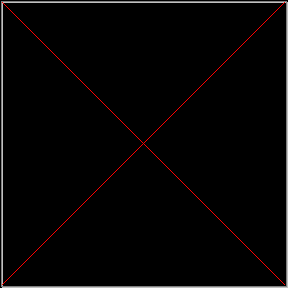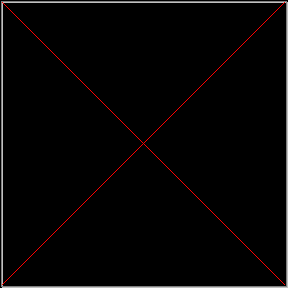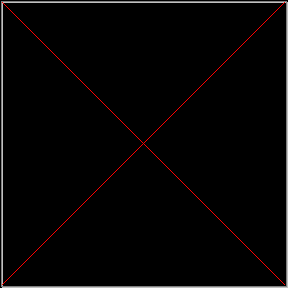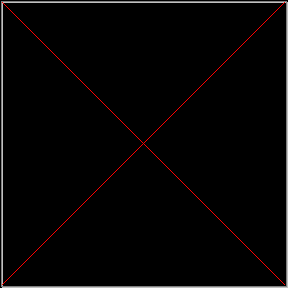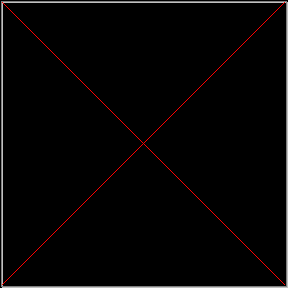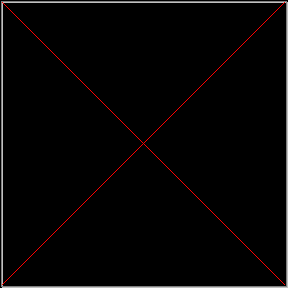Электронный учебно-методический комплекс по дисциплине Английский язык Для студентов специальностей
| Вид материала | Учебно-методический комплекс |
- Учебно-методический комплекс по дисциплине «английский язык» Для студентов заочной, 1544.79kb.
- Учебно-методический комплекс Для студентов всех специальностей, кроме специальности, 519.51kb.
- Учебно-методический комплекс для всех специальностей, кроме 080102 Мировая экономика, 681.34kb.
- Учебно-методический комплекс для всех специальностей, кроме 080102 Мировая экономика, 1055.91kb.
- Учебно-методический комплекс по дисциплине «Основы безопасности жизнедеятельности», 596.12kb.
- Малыхина Инна Александровна, доцент, Терминасова Ашхен Антоновна, доцент учебно-методический, 774.73kb.
- Учебно-методический комплекс (структура, состав, учебно-методическая карта) для студентов, 2545.2kb.
- Электронный учебно-методический комплекс по дисциплине, 7033.64kb.
- Б. В. Мартынов учебно-методический комплекс по дисциплине «логистика» для студентов, 1097.34kb.
- Учебно-методический комплекс по дисциплине: «анализ проектов» для студентов специальностей, 2311.99kb.
Hardware
The purpose of storage hardware is to store computer instructions and data in a form that is relatively permanent and retrieve when needed for processing. Storage hardware serves the same basic functions as do office filing systems except that it stores data as electromagnetic signals. The most common ways of storing data are hard disk, floppy disk and CD-ROM.
Hard disk is a rigid disk coated with magnetic material, for storing programs and relatively large amounts of data. Floppy disk – thin, usually flexible plastic disk coated with magnetic material, for storing computer data and programs. CD-ROM (compact disk read-only memory) is a compact disk on which a large amount of digitized read-only data can be stored. CD-ROMs are very popular now because of the growing speed which CD-ROM drives can provide nowadays.
The purpose of output hardware is to provide the user with the means to view information produced by the computer system. Information is output in either hardcopy or softcopy form. Hardcopy output can be held in your hand, such as paper with text (word or numbers) or graphics printed on it. Softcopy output is displayed on a monitor.
Monitor is a component with a display screen for viewing computer data or television programs. Printer is a computer output device that produces a paper copy of data or graphics. Modem is an electronic device that makes possible the transmission of data to and from computer via telephone or other communication lines. Hardware comes in many configurations, depending on what the computer system is designed to do.
Вариант 5
1.Перепишите и письменно переведите предложения. Подчеркните в каждом из них модальные глаголы.
- A speck of dust or smoke on a disk can cause the computer to interpret a 0 as a 1, or vice versa.
- To interpret the incoming information properly, each computer needs to show whether the other computer is using even parity or odd parity.
- Software must be written in accordance with a particular CPU’s requirements.
- People may not buy a computer that cannot run the programs they own.
- The purpose of the clock speed is to synchronize internal data movements.
2.Перепишите предложения, вставьте в них следующие модальные глаголы: should, can, need to, might, must. Письменно переведите предложения.
- No processor…function without high speed memory.
- With serial processing the processor…to complete all steps in the instruction cycle, before the next instruction.
- Hard disks…be operated and moved with care.
- If the new device is not recognized, you’ll…install driver software.
- A port…be built into the system until case of a desktop or notebook computer.
3.Перепишите предложения, переведите их, обратив внимание на различные функции местоимения it.
- No processor could function without high-speed memory, where the processor can store the programs and data it is using.
- The number travels back through the protection test unit to the execution unit, where it is stored.
- Computer hardware is versatile – what it does depends on the computer program you use.
- Consider where you are going to use the computer. Can it stay in one room?
- Now you know why a needs assessment is important, it helps you focus on the software you need.
4. Перепишите предложения, исправив ошибки; письменно переведите предложения.
- Microphone and video camera don’t can affect the processing power and the speed of the computer.
- The machine language designed for a specific CPU must being desired to work with a CPU’s instruction set.
- Today’s computers may to run day in and day out for years without failure.
- Do computer data processing systems should combine the capabilities of both humans and computers?
- The Internet originated in the early 1970s when the USA wanted to make sure that people could communicated after a nuclear war.
5. Перепишите предложения, поставьте модальные глаголы в форме:
а) прошедшего времени; б) будущего времени.
- With a well-designed CPU you can perform highly sophisticated tasks in a very short time.
- The computer memory must store the information transmitted from the input and other devices.
- The I/O environment may be human-related or human-independent.
- The computer cannot manipulate formulae, equations and calculations.
- Any problem is to be specially processed for the computer to understand it, that
is – coded or programmed.
6. Прочтите и письменно переведите текст.
Memory
Many people confuse memory and storage. Memory is temporary. When you turn off the computer, everything in memory is lost. Storage is usually permanent. On most computers, storage also has far greater capacity than memory.
Most computers have several types of memory: RAM, virtual memory, cache memory, and ROM. Memory has many different names. It is called random-access memory – or just RAM – as well as primary memory. And sometimes, just to confuse things further, memory is called primary storage. This storage is in contrast to storage devices that are referred to as secondary storage, such as disks. Generally speaking, the more memory, the better. With most personal computers, the computer’s motherboard is designed so that you can easily add more memory – you just add memory chips. Most memory chips are now mounted on boards, and all you need to do is to plug the board into a slot on the motherboard. Adding more memory chips may be necessary to run large or graphics-intensive applications. RAM is fast, but it has one drawback, it is volatile – all the data disappears if the power fails.
Cache memory is a specialized chip used with the computer’s memory. Cache chips are faster and more expensive than regular RAM chips. The computer stores the most frequently used instructions and data in cache. Cache has a relatively small storage capacity but can significantly increase the system’s speed.
The instructions to start the computer are stored in read-only memory chips, which are not volatile. ROM chips are manufactured with instructions stored permanently on them. The instructions to start the computer are on a special chip known as a ROM BIOS (Basic Input/Output System) chip.